The FAQ Training menu
The FAQ Training menu allows you to enrich conversational models by associating user sentences with FAQ questions. It is intended for a business audience unfamiliar with conversational concepts (intentions, entities, etc.).
To access this page, you must have the nlpUser role. ( more details on roles in security ).
This page lists all the sentences received by the NLU model with the detected faq/scores.
These sentences can come from real users regardless of the channels, from an entry in the Try it tab or from a conversation via the Test the bot page in Tock Studio.
Sentence qualification
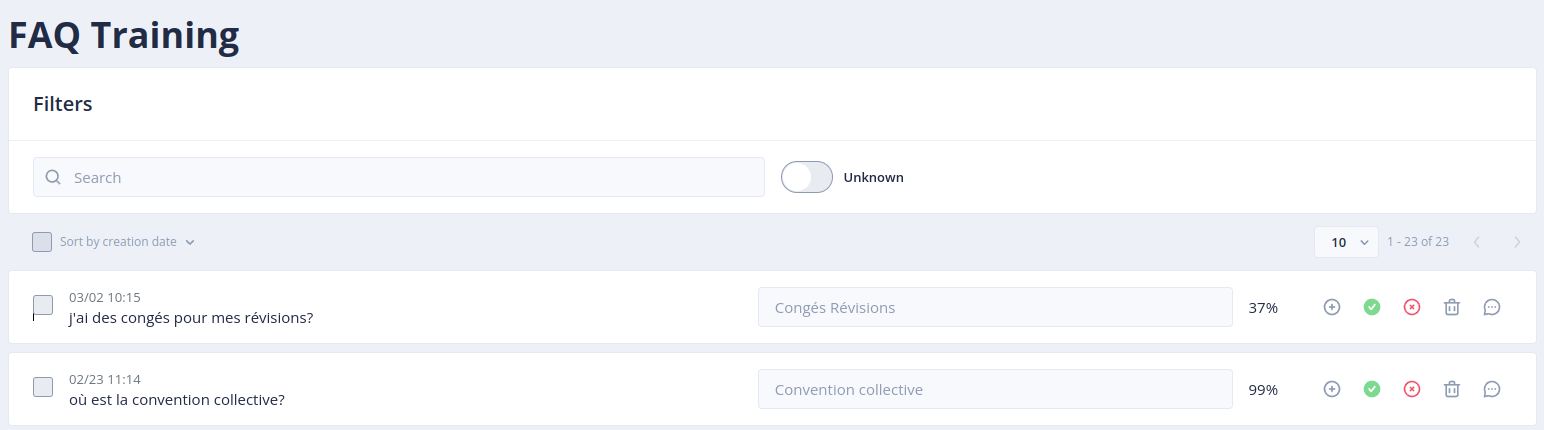
The following actions are available to qualify sentences:
- Create New FAQ: create a new FAQ question by automatically adding the selected sentence to the list of associated questions
- Validate: confirm the FAQ detected by the model and save the sentence in the latter (ultimately causing a reconstruction of the model)
- Unknown: qualify the sentence with an unknown intention (default response)
- Delete: delete the sentence (irreversible action)
- Details: display the details of the dialog in which the sentence was detected
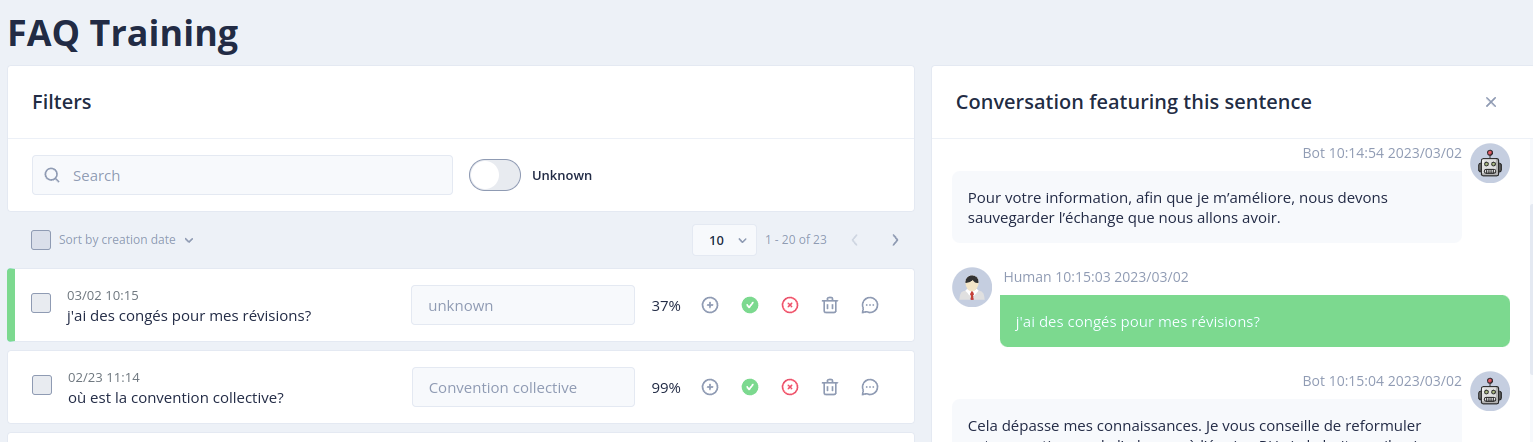
Filters
It is possible to search for sentences to qualify by entering text in the field Search.
It is possible to display the sentences associated with the unknown intention by activating the Unknown button.
Continue...
Go to Menu FAQ Management for the rest of the user manual.
You can also go directly to the next chapter: Development.

 Chat with Tock
Chat with Tock